Using Filezilla to download purchases
Using Filezilla to download purchases
Three easy steps to download your items.
1. Install the program
Download this free FTP client from filezilla-project.org and install it (Filezilla s available for Mac, Windows and Linux).
Check the installation instructions to more detailed instructions.
2. Connect to the server
There is a panel for quick connection at the top of the window (picture below), enter the following fields:
- "Host" - specify "ftp://files.net-film.ru"
- "Username" - specify your login*
- "Password" - specify your password*
* We will send your personal login and password via email.
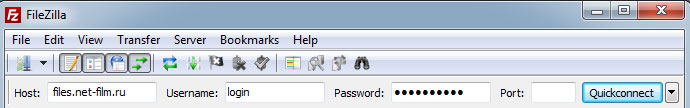
Then click the Quickconnect button to connect to the server.
3. Download your items
After a successful connection, in the right part of the window you will see a list of folders placed at our ftp-server, which are prepared for downloading (Segment no. 2 in the picture below). Typically, each folder contains the order number in the title.
In the left area (Segment no. 1 in the picture below) you have to select the folder at your computer where you want to copy your order (for example, "My Videos").
To copy your order, just drag the folder from the right side (Segment no. 2) to the left side (Segment no. 1). Indication of the downloading process will be displayed at the bottom of the window.

Read more on how to use the FileZilla Client.